- Unlock Phone Tool Free Download
- Samsung Google Unlock Tool
- Android Google Unlock Tool
- Samsung Google Unlock Tool
- Unlock Android Google Account
The FRP Hijacker is a wonderful FRP bypass tool for PC. It should be noted that it is only compatible with Samsung smartphones. It has inbuilt tools to break the lock of Google account. FRP Hijacker enables the user to unlock the phone by removing the Samsung FRP while in the ADB mode.
Our Bootloader unlock tool work for any android devices like Samsung, Huawei, Motorola, Sony, HTC, Alcatel, Nokia and other. There are many risks involved when trying to unlock the bootloader on any smartphone. This is because even if you make a small mistake, there is a big possibility to ruin a perfectly well maintained mobile phone. Still, that does not mean that there have not been. Though you may see different solutions online teaching how to unlock Google locked phone, we can only recommend a reliable software that gets the job and that is iMyFone LockWiper (Android) FRP unlock tool. If you are locked out of Google account, LockWiper (Android) is is the most effective tool for you.
In order to give their Android devices extra security, many people have elected to use Google lock. If you have applied Google lock on your phone, there is the possibility that something could go wrong at a later time and you'll have a need to unlock it. What if that proves to be difficult? What would you now do to your phone? Throw it away? No, you would want a solution.

Part 2: How to Successfully Unlock Google Locked Phone without Password
Part 1: What does 'Google Locked Phone' Mean?
When a phone is referred to as Google locked phone, it simply refers to the process of using smart lock for your Android device. With the Google lock, your device is automatically locked even when it's not with you and unlocked when your device is in safe hand or around you.
Besides, there is great chance that you bought a second-hand phone which is locked by Google account. The previous owner may forgot his Google password or forgot to remove the account. If you get a Google locked phone, you’ll be asked to verify the Google account during the setup process.
You won’t finish the setup process if you don’t have the account. But luckily, you can have easy way to bypass the Google verification page to complete the setup process.
Part 2: How to Successfully Unlock Google Locked Phone without Password
That got a phone which is stuck at Google verification screen is very frustrating. However, you would be pleased to know that there is a new and efficient software to unlock Google locked phones without any password. iMyFone LockWiper (Android) FRP unlock tool is the latest gamechanger and a useful tool to unlock various locks from Android devices, including the Goolge FRP lock.
LockWiper (Android) - You Shouldn’t Miss Out
Completely remove Google account or Google activation lock without password so you can set up your phone with a different account
Be efficient with a good success rate even to unlock second-hand device from Google FRP lock
Easily set up your phone without verifying the previous Google account after removal
Take complete control of and easily manage your phone after unlocking
Not only unlock phone from Google, but also remove screen password if you’re locked out of the phone
Steps to Unlock Google Account Locked Phone without Password
Video tutorial
Image tutorial
Step 1. Prepare to Start
Download and install iMyFone LockWiper (Android) on your PC. Once you install LockWiper (Android), launch and choose “Remove Google Lock” mode from the home interface and click “Start”. Next, connect your phone and kindly wait for LockWiper to connect your phone.
Step 2. Choose Your Device Information
Choose your device name and follow the onscreen instruction to put your device into recovery mode.
Then select the PDA, Country and Carrier for your phone. Click “Download”.
Unlock Phone Tool Free Download
Step 3. Install Data Package into Your Device
When it finishes to download the specific data package, let it extract it. Once done, put your device into downloading mode and LockWiper will start to install the data package.
Step 4. Continue to Do Some Settings
Then follow the instructions on the screen to enable the “USB debugging” and “OEM unlocking” on your device. Follow the next steps to reset your phone.
Put your device into downloading mode to continue installing the firmware package into your phone.
Step 5. Install Firmware Package to Unlock
LockWiper will download and extract the specific firmware package for your device. Once done, it get starts to install the firmware package, which will completely remove the Google FRP lock from your phone.
Kindly wait for the unlocking process to complete. Then, you can set up your device without verifying the previous Google account and enter a new account if you would like.
Conclusion
If you have been locked out of your device through Google lock, you now have a good solution to get it unlocked. Though you may see different solutions online teaching how to unlock Google locked phone, we can only recommend a reliable software that gets the job and that is iMyFone LockWiper (Android) FRP unlock tool. If you are locked out of Google account, LockWiper (Android) is is the most effective tool for you.
- 1. Unlock Android Lock Screen
- 2. Unlock Android SIM
- 3. Android FRP Unlock
by Jenefey AaronUpdated on 2020-09-28 / Update for Unlock Android
Android lock screen and SIM card lock are certainly very tricky problems that troubled many Android users. If you have the following issues:
- Forgot lock screen password and Android phone got locked by the pattern lock.
- Bought a second-hand device from a stranger that is password-protected.
- Samsung device's fingerprint is not accepted.
- Want to unlock SIM unlock Android phone without code.
Don't worry! Today we'll introduce top 5 Android unlokers to help you unlock Android pattern/PIN/password/fingerprint locks/SIM/bootloader on with ease. Just read the article below to find solutions.
1. 4uKey for Android — All in One Phone Unlocking Software
What is the best software to unlock phones? If you are looking forward software to unlock Android phone efficiently, Tenorshare 4uKey for Android will be your best choice, no matter what kind of password protection is imposed to protect the Android phone. Just look at the following passages for more details.
The Best Android Unlock Software for PC 2020
- Completely remove Android PIN, pattern, password, fingerprint, and face lock.
- Remove Android lock screen in less than 5 minutes.
- 3 steps to unlock Android phone without any professional knowledge.
- Bypass Google lock without password.
- Work for all mainstream Android brands like Samsung, Huawei, LG, Xiaomi, etc.
Steps to Remove Android Pattern Lock using 4uKey for Android
After Android pattern unlock tool software download, installing and opening this Android unlock tool, follow the steps below to use the software.
Connect your phone and select 'Remove Screen Lock'.
Click 'Start' button to get rid of the forgotten lock screen passcode.
After the process done, you should follow the steps on interface to enter recovery mode.
Once you've entered recovery mode, 4uKey for Android will auto remove your passcode.
Here is the video guide:
2. iSkysoft Toolbox – Android Pattern Lock Removal
iSkysoft Toolbox—Android Lock Screen Removal is one of the best Android lock screen removal software for removing the lock screen on your Android device. It also offers some other features such as data backup and restore data extraction, SIM unlocks, root and screen recorder.
Pros:
- Works on several lock screen scenarios like PIN, pattern, password and fingerprint.
- Support Windows 10/8/7/Vista/XP.
- Support most Android devices.
Cons:
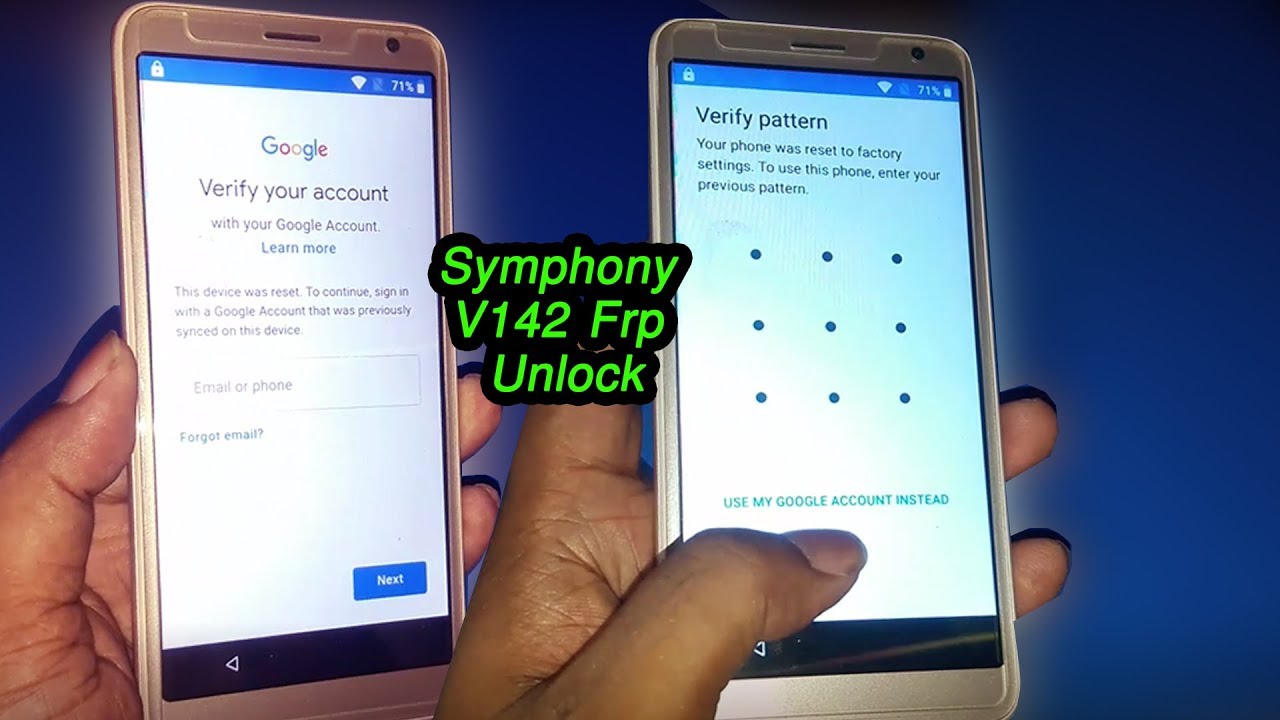
- Only support Android 6.0 and former.
- It takes hours to unlock your Android phone.
- Not support to bypass Google account verification lock.
3. Dr.Fone-Unlock (Android) — Simple Android Unlocker

Dr.Fone is another Android phone unlocker that can remove passcodes of pattern, PIN, password and fingerprint. All of you can handle it. It asks no tech knowledge.
Pros:
- Remove 4 screen lock types—pattern, PIN, password & fingerprints.
- Support Android 2.1 and later.
- Support Windows 10/8/7/Vista/XP.
Cons:
- Not work for all devices, only for most LG/Samsung phones and tablets.
- Not support to unlock screen lock with PIN and face lock.
4. KingoRoot — Free Android Bootloader Unlock Software
KingoRoot is a professional Android unlock app to unlock Android bootloader. The KingoRoot includes the Android SDK and will download the USB driver of your device automatically once connected to the PC.
Pros: Adobe acrobat pro 9 activation key.
- Remove bootloader and carrier bloatware on Android.
- Access root-only apps.
Cons:
- Complicated operation process.
- Cannot unlock pattern, fingerprint, PIN or passcode.
5. Unlock Your Phone — Android SIM Unlock Software
Samsung Google Unlock Tool
Unlock your Phone from SDWebs is one of the best SIM unlock apps that enables you to software to unlock phones to any network by imei code. It's quick and safe to use. It supports all brands like Samsung, LG, Google, HTC, Huawei, Motorola, Blackberry, etc. It's available in Google Play. You can pay for the service through PayPal.
Pros:
- Unlock SIM on Android.
- Support nearly all brands.
Cons:
- Not unlock pattern, fingerprint, PIN or passcode.
- Not free.
Summary
Android Google Unlock Tool
Hope these tips provided in this post would be helpful for you to select an appropriate Android pattern unlock software for PC free download. Trust me, Tenorshare 4uKey for Android will the best unlock Android phone code software for you. If you have more recommendations on Android unlockers, please leave a message in the comment place.
Frequently Asked Questions on Android Unlockers
Q1. What is the best software to unlock phones?
There are a few aspects we need to look for when choosing a best Android unlock software. The first thing we should consider is the supported devices and unlock success rate, then easiness of unlocking. Tenorshare 4uKey is a reliable software that worth a try.
Samsung Google Unlock Tool
Q2. How do I unlock my Android phone without losing data?
We are sorry to say that there is no way to unlock Android phone without data loss. Although there are some Android unlock software in the market said that they could remove Android lock screen without data loss, it turned out to be cheating users.
Q3. How much does it cost to unlock Android phone?
Unlock Android Google Account
Prices for this can vary, depending on which program or service you choose. But, we recommed 4uKey for Android which is the best product for the money.
